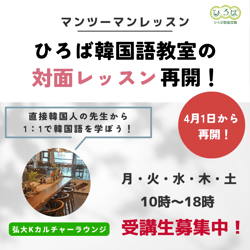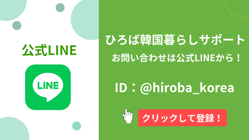- What is the Test of Proficiency in Korean (TOPIK)? -
TOPIK is an official Korean language proficiency test recognized by the Korean government.
The "Test of Proficiency in Korean (TOPIK)" is administered worldwide for non-native Korean speakers and overseas Koreans. Officially certified by the Korean Ministry of Education, Science, and Technology, TOPIK was launched in 1997 with the aim of promoting the Korean language, providing effective learning methods, and offering a reliable tool for employment or academic purposes.
Since its launch, the number of applicants has steadily increased — from just 2,692 test-takers in 1997 to 350,000 worldwide in 2021. The largest number of test-takers is from China, followed by Japan, with Vietnam, Thailand, and Uzbekistan also among the top countries.
If you’re learning Korean, why not challenge yourself with TOPIK?

[How to Apply]
①Search for the TOPIK official website
②Register as a new user in the test management system
③Log in to your personal “My Page”
④Complete the application process

2: Register a New Account in the Test Management System
Click 회원가입 (Sign Up) to create a new account.
You will be asked to agree to the terms and conditions and enter your personal information.
Required information includes:
User ID
Full Name
Nationality
First Language
Date of Birth
Gender
Phone Number
Postal Code
Address
Password
Confirm Password
After completing the registration, a confirmation email will be sent to your inbox.
3: Log in to My Page
🔗 https://www.topik.go.kr/TWMBER/TWMBER0010.do
Enter your ID and Password, then click Log In.

4: Apply for the Test
Make sure you are logged in before the application opens (starts at 10:00 AM).
At the designated time, click the [시험 접수] (Apply for Test) button.
Under either TOPIK I (Beginner) or TOPIK II (Intermediate/Advanced),
click [신청하기] (Apply).
Then fill in the following information:
Personal details (Name, Date of Birth, Gender, Contact info, etc.)
Upload a photo
ID/passport-style photo
Size: 4cm x 3cm
Format: JPEG or PNG
Resolution: 640×480 pixels
File size: under 400KB
※ You can upload your photo later, but there is a deadline, so don’t miss it.
Choose the level: TOPIK I or TOPIK II
Choose your test location (within Korea)
Make the payment (credit card or bank transfer)
Confirm your application and payment
5: Download Your Test Admission Ticket
After completing your application, you can download your test ticket from My Page.
Steps:
Log in
Open “My Page”
Two weeks before the test, click on [Test Admission Ticket]
Print it out
6: Check Your Test Results
The results will be announced about one month after the test.
Your official score report will be sent to the address you registered with your account.
However, you can check your results earlier online through the website.
Log in and go to “My Page” to view your scores.
⚠️ Important Notes
ID Requirement:
You must bring a photo ID to the test. Acceptable forms include a driver’s license, passport, or residence registration card with a photo.
Photo Specifications:
If your uploaded photo does not meet the required specifications, your application may be rejected.
Cancellation & Refund:
Cancellations or refunds are not allowed after the application period ends.
First-Come, First-Served in Korea:
Applications in Korea are accepted on a first-come, first-served basis.
Applications submitted outside the designated registration period will not be accepted, so please check the schedule carefully in advance.
株式会社KOREA PLAZA HIROBA
204-57 Donggyo-dong, Mapo-gu Seoul 03993 KOREA
KAKAOTalk. acopia
LINE. hiroba_korea
Email. hiroba.story@gmail.com
日本国内通話 090ー8354-5337
URL www.korea-plaza.com
法人事業者登録番号 104-86-50960
観光業登録番号:第2016-000057号
通信販売業申告番号:第2021-ソウル麻浦ー2267号
国民銀行 411401-01-248422 KOREA PLAZA HIROBA